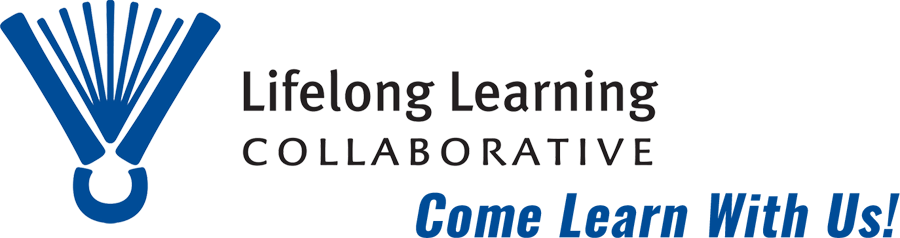Self-help videos to learn or improve your computer skills at your own pace.
- The Difference Between a Web-Browser and a Search-Engine
- How to Use the Web-Browser Safari (in brief)
- How to Use the Web-Browser Safari (comprehensive)
- How to Copy and Paste a URL (Web Address)
- How to Save Files to Different Places to Your Desktop or Email
- How to Organize Your Files and Folders, Part I
- How to Organize Your Files and Folders, Part II
- Inserting Google Images into a Document
- How to use a Memory Stick (Flash Drive) on a Mac - This “Wiki How” article has great information and pictures for beginners, but be sure to ignore the requests to “Download” and do not click on advertisements.
Help with more advanced skills: