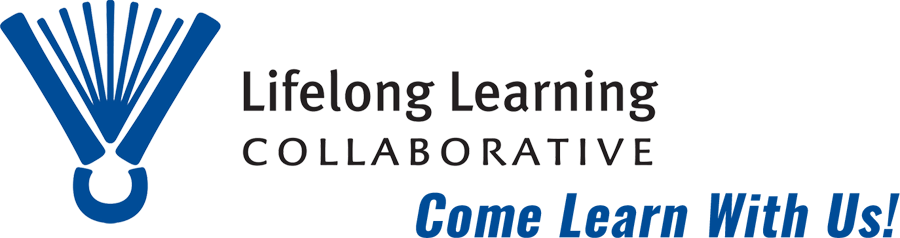Learn or Improve Basic Computer Skills
Note: The topics and the schedules of classes offered at each location vary from month to month. For the most up-to-date tech help and schedule information, be sure to visit the appropriate website or the library’s help desk.
- The Providence Public Library, Downtown Branch, 150 Empire Street, 5th floor, Providence, RI 02903
- Monthly day & evening classes. Registration is required. For information, call 455-8000 after 1:00 pm, or visit the PPL’s technology info page: http://www.provlib.org/technology-computer-classes.
- The Providence Community Library's online resources: http://www.provcomlib.org/classes-training. Other links:
- Digitallearn.org - short online tech tutorials
- Tech Boomers - tech tutorials geared toward seniors
- Kindle eBook Phone Support - support for downloading books to the Kindle
- Cranston Public Library, Central Branch, 140 Sockanosset Cross Road, Cranston, Rhode Island 02920
- Monthly classes, a computer lab, one-on-one help, and printers. No registration required. For information call 401-943-9080 x3, or email [email protected] or visit http://www.cranstonlibrary.org/computer-classes.
- Barrington Public Library, 281 County Road, Barrington, RI 02806
- One-on-one tech help and tech classes and a help desk. Registration is required. For information, call 401-247-1920 x2 or visit Library Events - LibCal - Barrington Public Library.