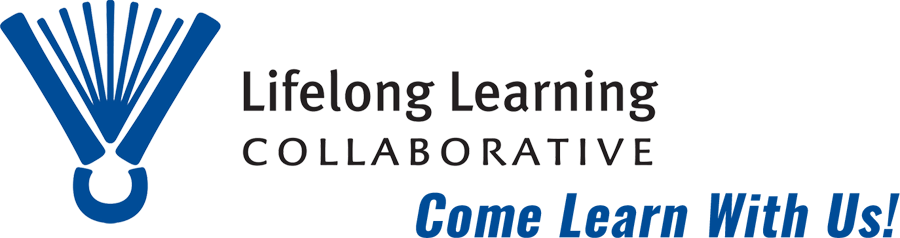When you attend an LLC class through Zoom, think of yourself as being in a real classroom. The same rules of etiquette apply. Your classmates will appreciate seeing that you’re fully engaged with the class. Here are some general tips to keep in mind when joining a Zoom call.
Tip 1: Silence is golden. Typically, Zoom calls are disrupted more by audio issues than video. Learn how to mute yourself right way after joining a call. You can unmute to speak simply by clicking the unmute button or by pressing the space bar (on most computers).
Tip 2: Find a quiet place for the call. To minimize disruptions, try to isolate yourself (to the extent you can) so that others won’t disrupt you. (That includes your pets!)
Tip 3: Silence your other devices. Pretend you’re in a theater and turn off your phone or set it to silent mode. Same for computer notifications.
Tip 4: Be prepared. If you’ll be presenting or sharing content during the meeting, make sure you have the files and/or links ready to go before the meeting begins. It also helps to send your material to your coordinator ahead of time on the chance you encounter an unexpected tech glitch.
Tip 5: Be present. Position your camera as though you were taking a photograph of yourself—straight on and nicely framed with a plain background. Consider raising your computer or device on a stack of books for a better perspective. Face a light source (window or lamp) so your bright and charming countenance isn’t in shadow. Smile!
Tip 6: Be punctual. Take a few minutes ahead of your call to test your settings and then join the call a bit early to be sure you’re “well connected.”
Tip 7: Play to the camera. When on the call, speak into the camera as though you’re speaking directly to a classmate. And remember: So long as your camera is active, you are always on display! People will notice when you’re multitasking. But if you need a break or to step away from the meeting, simply remain muted and turn off your video.
Tip 8: Respect your classmates. Let others finish speaking without interrupting them. (As with a telephone call, only one voice can be heard at a time.) In fact, let your coordinator or session leader manage the discussion. Raise your hand when you want to speak and try to keep your remarks brief and to the point.
Tip 9: Resolve tech issues offline. If you’re having technical issues, avoid using class time to address them. Most classes have an assigned tech adviser whom you can call for support.
Tip 10. Stay secure. Never, ever, forward a Zoom link for an LLC class or post it on social media.